Overview
MultiScan SDK can be thought of as an abstraction layer of the various scan technologies that AHI offer:
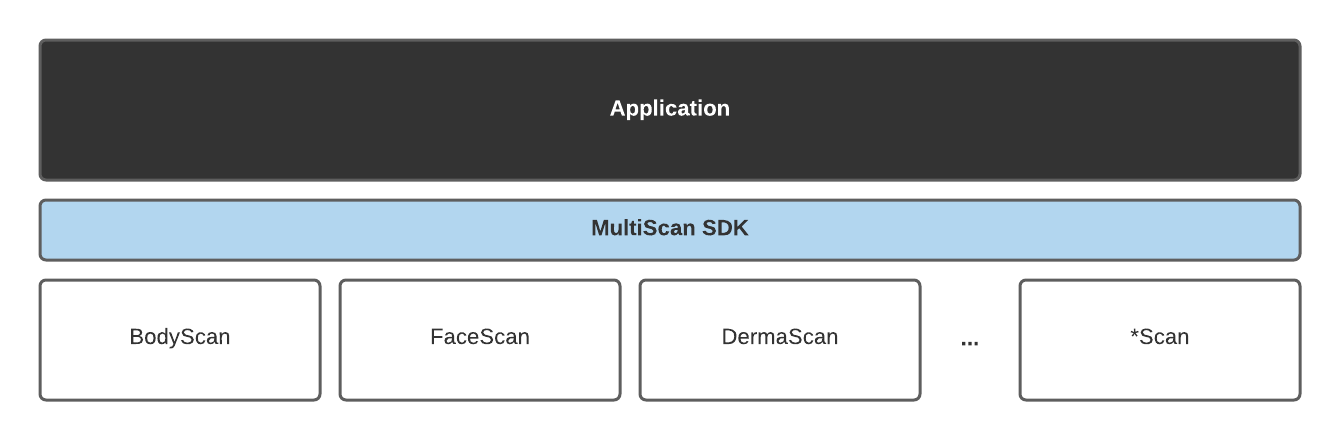
MultiScan SDK is the gateway to AHI's collective scan technologies, dubbed as "CompleteScan". The idea being that as AHI's portfolio of scan technologies grow, the App developer does not need to up-skill or have custom code for each specific scan technology being integrated. This is achieved by abstracting the scan technologies to four primary functions:
Setup()
Configure AHI scan services with the associated service token, as provided by AHI. This establishes AHI MultiScan SDK to associate with the specific client and app identification. This is important for many reasons, but primarily locking client to specific cloud deployment, billing arrangement, and geo-location needs as required.
Authorization()
User authorization to the MultiScan services. This is to identify which user is requesting access to the AHI services and their associated scan credit (if "Scan Control" service is enabled). Likewise, it provides an opportunity to specifically block and enable a user if required.
Download()
To help minimize the install size of the AHI SDK, some large resource files are distributed via remote host. It is up to the App discretion to download resources, which are required before a scan is requested, depending on the particular scan needs. This feature also allows for updates of these resources when they are made available. There is a feature where some or all of the remote resources can be embedded as part of the App install if needed, particularly in environments where network is not reliable.
Scan()
Initiate a new scan, such as body or face scan. This will cause the SDK to overlay the particular scan process UI and assume control of the App until the scan has been completed or canceled, at which point the SDK will relinquish control back over to the App.